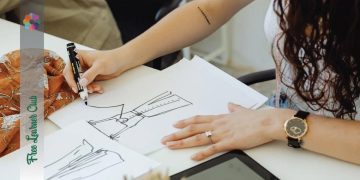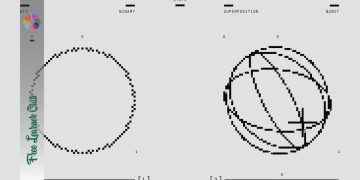Free graphic design tools have become a very important work resource, as they allow you to create attractive and professional visual content without having to pay anything to use them. Although it is normal for free software to have certain shortcomings, the truth is that today there are numerous options that offer exceptional quality, which completely eliminates the need to invest in licenses whose prices can be sky-high.
These free graphic design tools are not only affordable, but they also come with a wide range of features that will satisfy both beginners and design professionals. You just need to get familiar with them and the rest will follow, so we’re going to show you which ones are the most recommended!
What is free design software?
Free graphic design software is software that can be used at no cost, although it often comes with certain limitations or paid subscriptions to access advanced features. Despite this, free design software offers a viable solution for creating or modifying web designs, allowing users to exploit their creativity through a wide range of options.
Typically, this type of software can be accessed from any type of device connected to the Internet, thus eliminating barriers in this regard and allowing users to design directly from smartphones and tablets.
The high quality offered by the best free graphic design tools has allowed both amateurs and professionals in this sector to save large amounts of money on software.
List of the best free online graphic design programs
The Internet is full of free graphic design tools, but knowing the most recommended ones is essential to start getting good results without wasting time trying out other options.
Canva
This online graphic design tool has become a favorite among all designers. With its extremely intuitive drag-and-drop interface and thousands of pre-designed templates for all types of projects, it allows users with no prior design experience to create graphics and presentations with a professional finish.
Plus, the free version of Canva gives you access to a wide catalog of images, graphic elements, and fonts, making it perfect for those looking for speed and efficiency.
Pixlr
Pixlr is an online photo editing platform that offers advanced and easy-to-use tools for editing images directly in the browser. It offers two interfaces: PixlrX for quick edits and PixlrX for advanced users.
Its ability to work with layers, apply filters and effects, and its AI-based background removal tool makes it an ideal choice for editing photos quickly and effectively.
PicMonkey
PicMonkey is a web-based photo editing and design solution that provides powerful tools for creating visual content. Its strengths are its multiple photo editing options, highly customizable templates, and quality graphic design tools. This makes it easy to create engaging visual content for social media, marketing campaigns, and any other purpose.
Easel.ly
Easel.ly is a free graphic design tool specialized in creating infographics, allowing you to transform data into clear and attractive visualizations without the need for graphic design experience.
It offers many customizable templates and graphic elements, making it highly recommended for educators, students, and professionals who need to communicate complex information in the most visual way possible.
Piktochart
Piktochart also makes it easy to create visually appealing infographics, presentations, and reports. Its intuitive interface, the large number of templates it offers, and the ability to customize designs to fit the identity of any type of brand are its main distinguishing features.
Tips for using graphic design programs
If you are considering starting to use free graphic design programs, it is important that you know how to make the most of their potential.
- It is important to familiarize yourself with the interface and tools available in the chosen software. Referring to tutorials or quick-start guides is never a waste of time.
- Start by using pre-designed templates, they can be a great starting point for your work. Little by little you will learn to customize them.
- Learn about color theory and typography. The more you know, the better your ideas will be.
- Experiment with different styles and techniques to improve your skills.
- Get inspired by the work of other designers, each of them will show you new details to work on.
These are just some of the tips that our students in the Degree in Multimedia and Graphic Design learn, in a training that turns them into professionals capable of squeezing the most juice out of the most popular graphic design tools, including the free ones, and any other that comes their way!